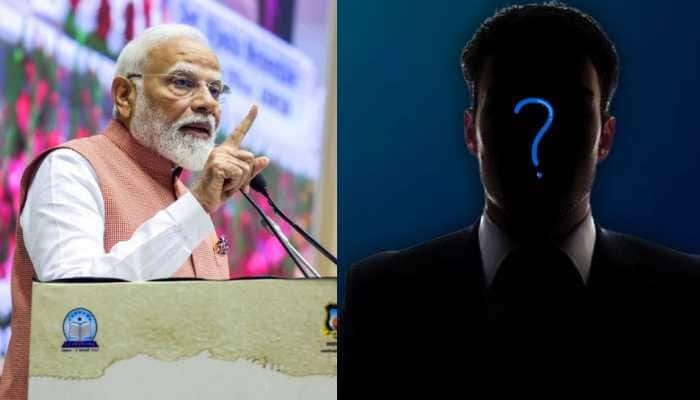WhatsApp Payments: Here’s how to send and receive money via UPI
Users of WhatsApp can now send money to people in their contact list. You should keep in mind, though, that you can only send and receive money after you've linked your bank account to WhatsApp Pay.
WhatsApp UPI
)
Tap Done once UPI setup is complete.
WhatsApp PIN

Create a PIN (Personal Identification Number) for UPI (Unified Payment Interface) and enter it under SETUP UPI PIN, then tap Submit.
WhatsApp Pay

Pre-filling the OTP (One-Time Password) is possible. If this is not the case, an SMS with the OTP may be sent to your phone. Under ENTER OTP, type the OTP. Tap Resend OTP to send another OTP to your phone.
WhatsApp Payments

Set up UPI PIN by tapping Done.

Enter your debit card number's last six digits as well as the expiration date.
WhatsApp Pay

To confirm your debit card information, tap Continue.
WhatsApp Payments

Open the chat window with the person to whom you want to give money, then touch Attach, then Payment.
Trending Photos